Backstore
Backstore
steps for choosing and implementing new inventory software
Searching For New Inventory Management Software? Be Up And Running In Less Than a Week.
Every business reaches a milestone when it is essential to make process improvements that shift it to the next level. With years of experience, here at Backstore, we have identified that when it comes to manufacturing or wholesale companies, this usually entails optimization of inventory management.
If your company is at the point where current business processes are no longer able to handle the workload, you are preventing the growth of your business. You should be aware of the fact that lean and organized inventory will make your business processes more efficient, allowing you to respond to market demands faster.
Regardless of the size of the company, business processes, company organization and technology have to follow business growth with proper inventory management. No matter how big or small your company is; the best technology solutions, if implemented and used in the right way, will allow you to achieve your goals and objectives.
There should be no doubt about using perpetual inventory system vs periodical. Inventory management system can be up and running in a few days. We don't live in 80s when IT and ERP were cumbersome and out of budget for small and medium companies.
Steps that will help you escalate your business to the next level using a new inventory management solution can be divided into two phases:
Regardless of the size of the company, business processes, company organization and technology have to follow business growth with proper inventory management. No matter how big or small your company is; the best technology solutions, if implemented and used in the right way, will allow you to achieve your goals and objectives.
There should be no doubt about using perpetual inventory system vs periodical. Inventory management system can be up and running in a few days. We don't live in 80s when IT and ERP were cumbersome and out of budget for small and medium companies.
Steps that will help you escalate your business to the next level using a new inventory management solution can be divided into two phases:
Using software might need some adjusting in the beginning, but in the long run it pays off and allows you to professionalize your business.
I will show you how you can choose and implement the best solution to bring your business to a more professional level by successfully managing your inventory. With the right software, you have access to information that helps you reduce costs while enhancing the efficiency of your business.
Though inventory management software is an excellent way to manage stock, complete audits and cut losses in the long run, implementing new software in an existing business is a daunting task. There is some work that needs to be done as fast as possible, so your business doesn't suffer. This can be viewed as a transition period where you adjust your business processes to new technology while still performing daily business operations. It's essential to find the optimal way through this transition and complete it in the shortest time possible. If the transition isn't approached the right way, it results in chaos as it consumes a lot of resources while being prolonged.
Though inventory management software is an excellent way to manage stock, complete audits and cut losses in the long run, implementing new software in an existing business is a daunting task. There is some work that needs to be done as fast as possible, so your business doesn't suffer. This can be viewed as a transition period where you adjust your business processes to new technology while still performing daily business operations. It's essential to find the optimal way through this transition and complete it in the shortest time possible. If the transition isn't approached the right way, it results in chaos as it consumes a lot of resources while being prolonged.
Do Your Research and Prepare for the Implementation
1. Find out what's holding you back
Analyze your business processes and find out what's slowing you down and preventing the business growth. Recognize the problems that should be addressed by the new inventory management solution. Also, identify the advantages of upgrading to a new solution; for example, examine whether the cloud solution will bring more flexibility and allow faster shipping. Here are some of the most common inventory management issues:
- Unorganized inventory
- Inflexible invoicing without the multi currency and multi language options
- Complex pricing (pricing per customers, discounts etc.)
- Inadequate sales and stock reports
- Incomplete cost information
2. Make a list of everything you have
Before you start looking for the new inventory software, it's best to do an audit of your current stock as a starting point. It is important to ensure that the audit is accurate and gives you precise data, which helps you create a spreadsheet with columns:
If you don't have a complex pricing policy, then you can also include purchase, wholesale and retail prices for each product. Since spreadsheet might later be used to import stock records and price lists into the new software, it's crucial to get it done right.
- SKU (unique stock keeping unit)
- Product name
- Quantity on stock
- Inventory cost per one item
If you don't have a complex pricing policy, then you can also include purchase, wholesale and retail prices for each product. Since spreadsheet might later be used to import stock records and price lists into the new software, it's crucial to get it done right.
3. Which software best suits your needs?
Keep in mind that you will have a hard time finding perfect software that meets all your requirements for your inventory management. If you're thinking of hiring someone to develop a custom application, then it will be costly because developing a custom solution is time-consuming and chances of not getting it done right are higher.
So, simply find a couple of solutions that best fit your needs, compare them and decide from which you would benefit the most. Here's how you can do it:
a) Check system requirements and functionalities
It is always a must to check system requirements when buying any software. If you haven't checked system requirements before deciding on your inventory management software, still you can follow these steps.
The first step is to make sure that new inventory solution is compatible with your current equipment, hardware, and operating system. Inventory management equipment includes modern devices like barcode scanners, data logging devices, POS and label printers, and the devices you are currently using should be compatible with the new software solution that you are implementing.
If you opt for inventory management software which is not compatible with your existing equipment and hardware, then you will have to bear some additional costs. Cross-platform solutions that run online are often better because they can run on many different operating systems and are compatible with a broad range of hardware setups.
b) Try out trial versions and participate in webinars
Since many solutions offer free trial versions, you can try out the software before you decide on purchasing it. Some may even offer webinars or online videos that explain different features of the software in detail.
The most beneficial option is to participate in the personal demos if such option is available because it'll help you understand the benefits of using it in your business. Personal demos are the best and by far the quickest way to find out if inventory management solution perfectly fits your business.
c) Ask questions from sales representative
Don't hesitate to contact sales representatives, especially when researching on different software. Ask them anything you want to know about the application. You can even ask for advice on organizing your inventory or changing your business process since implementing new software is sure to improve the organization of your work.
Sales representatives talk to many different potential clients on a daily basis, so they are well aware of the questions related to the common issues in business development. They already know the best practices and can enlighten you on possible moves.
So, simply find a couple of solutions that best fit your needs, compare them and decide from which you would benefit the most. Here's how you can do it:
a) Check system requirements and functionalities
It is always a must to check system requirements when buying any software. If you haven't checked system requirements before deciding on your inventory management software, still you can follow these steps.
The first step is to make sure that new inventory solution is compatible with your current equipment, hardware, and operating system. Inventory management equipment includes modern devices like barcode scanners, data logging devices, POS and label printers, and the devices you are currently using should be compatible with the new software solution that you are implementing.
If you opt for inventory management software which is not compatible with your existing equipment and hardware, then you will have to bear some additional costs. Cross-platform solutions that run online are often better because they can run on many different operating systems and are compatible with a broad range of hardware setups.
b) Try out trial versions and participate in webinars
Since many solutions offer free trial versions, you can try out the software before you decide on purchasing it. Some may even offer webinars or online videos that explain different features of the software in detail.
The most beneficial option is to participate in the personal demos if such option is available because it'll help you understand the benefits of using it in your business. Personal demos are the best and by far the quickest way to find out if inventory management solution perfectly fits your business.
c) Ask questions from sales representative
Don't hesitate to contact sales representatives, especially when researching on different software. Ask them anything you want to know about the application. You can even ask for advice on organizing your inventory or changing your business process since implementing new software is sure to improve the organization of your work.
Sales representatives talk to many different potential clients on a daily basis, so they are well aware of the questions related to the common issues in business development. They already know the best practices and can enlighten you on possible moves.
Take Action and Implement the New Solution
After you have decided on your new inventory management software, it's time to implement it into your business. It can be the best system on the market and it can perfectly fit your business but it will make your life harder if the implementation isn't done the right way.
Here are the main steps that you can take to make this important transition painless.
Here are the main steps that you can take to make this important transition painless.
1. Learn how to use new inventory software
Most important step in implementing inventory management software is learning and having a thorough understanding of how it functions. Once you choose software, and before you start using it, you and your employees should know how to use it properly. Many businesses fail to take advantage of the resources that software offers just because they are not knowledgeable enough. Some of the resources offered by the inventory software that will help you in the implementation process include:
a) Online/in-person education
Software producers usually offer online education in the form of presentations and webinars that help explain the functionalities and the operation of the software. They are a great start when learning how to use your new software.
b) Documentation
Reading the documentation that comes with the software is important to understand how it works, the features and how to perform different tasks. Read through the documentation and make it available whenever you or your employees need to know about a certain feature or function of the inventory management software.
c) Customer success representative
Don't hesitate to contact your customer success representative, especially when implementing the software for the first time. They have worked with many companies on implementing new inventory management solutions and will be able to guide you in the right direction. Since modern software vendors provide support via helpdesk, phone or in-app chat, if you have any questions, just contact the customer support team to help you understand how to solve the issue.
a) Online/in-person education
Software producers usually offer online education in the form of presentations and webinars that help explain the functionalities and the operation of the software. They are a great start when learning how to use your new software.
b) Documentation
Reading the documentation that comes with the software is important to understand how it works, the features and how to perform different tasks. Read through the documentation and make it available whenever you or your employees need to know about a certain feature or function of the inventory management software.
c) Customer success representative
Don't hesitate to contact your customer success representative, especially when implementing the software for the first time. They have worked with many companies on implementing new inventory management solutions and will be able to guide you in the right direction. Since modern software vendors provide support via helpdesk, phone or in-app chat, if you have any questions, just contact the customer support team to help you understand how to solve the issue.
2. Create team accounts and set security permissions
Once you set up the software, you will also want to prepare your workforce. When adapting the software to your business, you will have to create team account and set security measures before you train your employees. It is a nifty idea to schedule a training session to brief your management team on the software.
3. Brand and customize your invoices
Branding your business is important, and so, you should have professional-looking invoices for your business. With the use of your new software, you will be able to create customized invoices that comply with the rules and regulations in the country you are operating. Once you create the branded template, you'll be able to generate quotations and invoices in no time; saving time while enhancing the efficiency of your business.
4. Set up product catalog and import stock records
Before you start creating the documents, you need to finalize the product catalog. Here, you can use the spreadsheet of your current stock. Backstore allows spreadsheet import, so after you've done inventory audit it's easy to just transfer the data in the software. Not all software support data import so you may need to enter it yourself. Once you've have the product catalog data along with stock records (and preferably price lists) you can start creating documents.
5. Create your primary documents
Once you have created the records with inventory data and created branded invoices, you will be ready to start using the software. Record your first purchase, create quotes, and delivery notes to start getting acquainted with using the software. Once you have the initial data, using the software is easy. All you have to do is be consistent and continuously keep updating the data stored in the software database.
Managing the inventory of your business is crucial, and you have to get the job done in an effective and efficient manner in order for your business to prosper. Once you set up the inventory management software, you will be able to manage sales and optimize the inventory with a powerful yet easy-to-use software solution.
Best software solutions won't allow you to fall of the track and get unorganized again. Using software might need some adjusting and possibly habit building in the beginning, but in the long run it pays off and allows you to professionalize your work.


