Backstore
Backstore
how to classify your inventory using abc method
Business Owners' Quick Guide to ABC Method For Inventory Analysis
Products in your inventory don't have the same value and the same impact to your business. Here is how you can classify products and do a quick inventory analysis.
Inventory analysis is an important task when it comes to tracking the flow of goods going in and out of the inventory. You have to make sure that the warehouse has enough stock to fulfill the requirements of the customers. Not only that, there should also be no overstocking.
Each item has several costs linked to it that include carrying costs and holding costs. A business owner must reduce the costs and at the same time ensure that the stocks don't run low. One way to minimize the costs is through ABC method for inventory analysis.
Each item has several costs linked to it that include carrying costs and holding costs. A business owner must reduce the costs and at the same time ensure that the stocks don't run low. One way to minimize the costs is through ABC method for inventory analysis.
What is ABC Method for Inventory Analysis?
ABC method for inventory analysis is the process of classifying products based on their importance. ABC stands for Always Better Control. The concept came from the Pareto Principle of 80/20 rule that focuses on the vital few from the trivial many.
You should know that products don't have the same value. They are categorized into three groups:
You should know that products don't have the same value. They are categorized into three groups:
Class A
Products in this category are considered the most valuable ones. They contribute a lot to your overall profit. It is the smallest group that's reserved for the largest money makers.
For instance, the online store has a product that's more expensive than the other products it is carrying. That's the reason why it accounts for 70 percent of the total revenue, even if the store sells less of the product compared to the others. That's why it is known as a Class A product.
For instance, the online store has a product that's more expensive than the other products it is carrying. That's the reason why it accounts for 70 percent of the total revenue, even if the store sells less of the product compared to the others. That's why it is known as a Class A product.
Class B
They are items that have moderate importance and account for 10 to 20 percent of the company's revenue. Some business owners think that anything that contributes to the bottom line but doesn't get a lot of attention belong to this category.
Class B items are all about potential. When marketed properly, items from this category can be developed into Class A items.
Class B items are all about potential. When marketed properly, items from this category can be developed into Class A items.
Class C
They are the cheapest items in the inventory that contribute only 10 percent of the revenue. This is the category where most of the items in the inventory will be found. Class C items must sell fast in order to drive down their overhead costs.
The classification helps you in monitoring and prioritizing items based on their importance. It is the best way to segment products to make sure that the business' time and resources are spent on the right items in the inventory.
The classification helps you in monitoring and prioritizing items based on their importance. It is the best way to segment products to make sure that the business' time and resources are spent on the right items in the inventory.
The Pareto Principle
Keep in mind that the best way to use the model is not to force oneself into the 80/20 rule but to use it as a guide to determine items that can bring the most profits for the business.
As stated before, the ABC method for inventory analysis is based on the Pareto Principle. It is an economic principle developed by Vilfredo Pareto. He said that most economic productivity comes from a small portion of the economy. For business owners, it means that there is an unequal relationship between the company's input and output.
For instance, if the business gets 80 percent of its revenue from one type of service, that means the service is more profitable than the rest. Another example of the Pareto Principle at work is when you get 80 percent of your sales from 20 percent of the customers. That 20 percent would be Class A customers or those who make the largest contribution to the revenue. In a sense, only 20 percent of the customers are valuable enough that losing one of them might hurt the business.
The Pareto Principle can make the ABC method more accurate, especially when you are considering the items' lifetime value. The relationship between the input and output plays an important role in the lifetime value of the products. It also provides the foundation of ABC method by offering guidelines on how to break down products and services into different categories.
For instance, if the business gets 80 percent of its revenue from one type of service, that means the service is more profitable than the rest. Another example of the Pareto Principle at work is when you get 80 percent of your sales from 20 percent of the customers. That 20 percent would be Class A customers or those who make the largest contribution to the revenue. In a sense, only 20 percent of the customers are valuable enough that losing one of them might hurt the business.
The Pareto Principle can make the ABC method more accurate, especially when you are considering the items' lifetime value. The relationship between the input and output plays an important role in the lifetime value of the products. It also provides the foundation of ABC method by offering guidelines on how to break down products and services into different categories.
Example of ABC Inventory Analysis Using Excel
Let's find out how to quickly classify your inventory using Excel spreadsheet. You will need to export your inventory data into Google Spreadsheets, MS Excel or Open Office. It's best to export 12 months of data to get better results. You will need only 2 information:
If you are using inventory management software there won't be any problem with getting this data out of the database.
Next, you need to add 3 more columns:
Here is a real life example from a small store that uses Backstore for their inventory management and invoicing needs (I have removed products' names).
- Product name
- Total amount (value) consumed for specific product
If you are using inventory management software there won't be any problem with getting this data out of the database.
Next, you need to add 3 more columns:
- Percentage
- Total (cumulative) percentage
- ABC classification
Here is a real life example from a small store that uses Backstore for their inventory management and invoicing needs (I have removed products' names).
You will have to set formulas for new columns. For example these are formulas for row no. 3:
Using these formulas, you will automatically get your products classified as "A", "B" or "C". You can change the percentage for each class to fit your business. I have used 70% for class A, 20% for class B and last 10% for class C products.
In the above example, I have total of 352 different products classified as:
It's a good practice to combine ABC method with XYZ method and create an ABCXYZ matrix that will help you better analyze your inventory.
- Percentage (column "AB") = AA3 / sum($AA$1:$AA)
- Total percentage (column "AC") = AC2+AB3
- ABC (column "AD") = if(AC2<70%;"A";if(AC2<90%;"B";"C"))
Using these formulas, you will automatically get your products classified as "A", "B" or "C". You can change the percentage for each class to fit your business. I have used 70% for class A, 20% for class B and last 10% for class C products.
In the above example, I have total of 352 different products classified as:
- 28 (cca 8%) class A products that account for 70% of total yearly consumption value.
- 96 (cca 27%) class B products that account for 20% of total yearly consumption value.
- 228 (cca 65%) class C products that account for 10% of total yearly consumption value
It's a good practice to combine ABC method with XYZ method and create an ABCXYZ matrix that will help you better analyze your inventory.
Importance of Inventory Analysis and Inventory Classification
Supplier Negotiation
A small business can make the most money by negotiating with suppliers of Class A items since 70 percent to 80 percent of the revenues come from them. An offer might look good on paper but you should never accept the first one. Instead, you should make a counter offer. Then wait for the supplier to come up with a number.
If the supplier doesn't want to compromise, then you can get the most out of the deal by negotiating for other features, such as free shipping, lower down payment and post purchase services, just to name a few. It should be a win-win situation that will help the company get the right products and services.
If the supplier doesn't want to compromise, then you can get the most out of the deal by negotiating for other features, such as free shipping, lower down payment and post purchase services, just to name a few. It should be a win-win situation that will help the company get the right products and services.
Strategic Pricing
ABC method for inventory analysis can help in setting prices of the business' products and services by monitoring products and find out which are desirable to customers. Business owners must also determine which items have the most demand over time.
Based on the information, you can increase the price of the specific items that will improve the revenues of the company. Another option is to consolidate suppliers or transfer business to just one supplier. Purchasing items from a single supplier will result to lower carrying and complexity costs that are linked to them.
Based on the information, you can increase the price of the specific items that will improve the revenues of the company. Another option is to consolidate suppliers or transfer business to just one supplier. Purchasing items from a single supplier will result to lower carrying and complexity costs that are linked to them.
Resource Allocation
ABC method for inventory analysis can be used for resource allocation. It is a continuous process that requires monitoring of Class A products. Since these items have the most value, their stock level must be aligned with the demand of the customers. If the demand for a Class A item goes down, then the item will be moved to a lower category.
End of Life Management
Products in a small business inventory goes through four stages in their lifespan, which are launch, growth, maturity, and the decline. Once an item reached its maturity, it will decline any time soon. Consumer demand has an important role in end of life management. With the use of ABC method for inventory analysis, small business owners can predict the demand for various products. Once demand goes down, sales will also drop. That's why it is smart to lower the inventory levels to minimize the carrying costs on such items and prevent having obsolete items in your inventory.
These are the ways you can benefit from ABC method for inventory analysis. It is the best way to transform information into actionable measurements that can help you reduce overhead expenses and at the same time improve profitability of their businesses.
Keep in mind that the best way to use the model is not to force oneself into the 80/20 rule but to use it as a guide to determine items that can bring the most profits for the business.


